Guide to Choosing the Right Security System
There are many types of security and burglar alarm systems from which to choose. Hopefully, this homeowners’ guide to security systems will help you figure out how to choose a home surveillance system.
Types of Security and Burglar Alarm Systems
One of the first things for you to consider is the type of security system you want in your home. You’ll want to choose the best burglar alarm system for your family. The following are different types of security systems to consider while selecting a home security system:
- A Monitored System
This kind of system is commonly implemented. A monitored system alerts a call center whenever the alarm goes off, and employees at the call center contact your local authorities. A downside with this kind of system is the connection it requires through a phone line that goes outdoors. An intruder can figure out where those lines are and cut them before breaking into your home. No notification would ever reach the call center. An alternative would be to use a cell phone or CB radio for this monitored alarm system. Another minus to using a monitored system is the time it takes for a call center to be notified, and then for them to call your local police. By the time the police arrive, the burglar has probably absconded with quite a few of your valuables. One of the biggest reasons to invest in a monitored system is for the insurance benefits.
- An Unmonitored System
This kind of system will set off a very loud alarm siren sound in and outside the house when the alarm is triggered. A big downside to this kind of system is that it relies on your neighbors to alert the authorities if you’re not at home. A plus is that this kind of system isn’t as expensive as a monitored system because you’re not paying monitoring fees for the call center, however you will receive a much smaller deduction off your home insurance than a monitored system. An unmonitored system can also be implemented with flashing lights so your neighbors can see where the alarm has been triggered. Usually, loud alarm noise will send burglars running because of all the attention paid to the loud, flashing house.
- A Wireless Alarm System
An advantage of a wireless alarm system is that it involves pretty simple installation. There are no fees to pay for a call center. Another advantage is that you can decide what sort of bells and whistles you’d like to add such as sensors, motion detectors, cameras or beams. The downside includes the distance limits regarding cameras and sensors. Many of these systems use batteries that need to be recharged periodically, so you have to pay close attention to the battery levels on each camera. If they require disposable batteries, you’ll have to keep replacing them, which can become pricey.
- An Electric Current Home Alarm
This type of system is typically for houses that are under construction. They’re built into the home. These systems monitor egress and ingress like doors, garages and windows — and will beep when these points are opened. This is a plus for households with young children or toddlers whom you don’t want opening specific doors or windows. A downside can be interference from other electrical currents which could affect whether or not the system works correctly. Lightning storms have also interfered with these kinds of alarm systems.
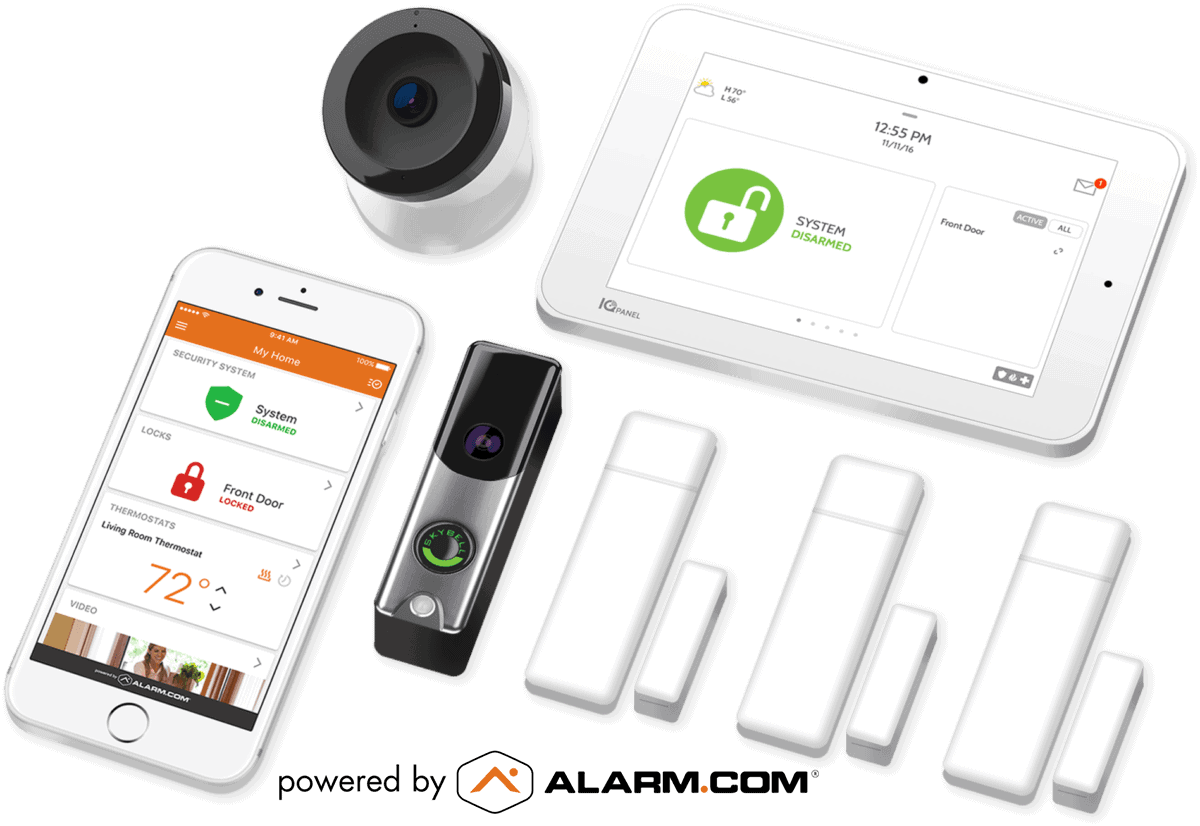
Types of Motion Sensors
If you are unsure of what to seek out when buying a home security system, keep in mind that the anchor of the system will be a motion sensor or motion detector. The motion sensor is the central device that knows when an intruder is present, be it outside your front door, through a window or inside your home. A motion detector uses one, two or several technologies to sense movement in a set space. If a sensor is triggered, a security control panel will receive a signal to let you or a monitoring call center know that there is a potential intruder in your house. Here are some of the different types of motion sensors:
- Passive Infrared (PIR) Sensors
These will detect body heat. PIR sensors are the most commonly used in security systems. When the sensor installed, it will detect movement and heat in surrounding areas. It forms a grid to protect the area. Sensors go off when a moving object interrupts too many grids and infrared levels fluctuate quickly.
- Microwave (MW) Sensors
These sensors give off microwave pulses. They evaluate the reflections that bounce off moving objects. They cover a more extended area than PIR sensors do. A downside is their vulnerability to electric interference. They also cost more than PIRs.
- Dual Technology Motion Sensor
These sensors use combined features to reduce the occurrences of false alarms. An example can be PIR and MW sensor combination. This can work if each sensor functions in different parts of the spectrum with one type being passive and the other being active. False alarms are usually avoided because both sensors have to be tripped for the alarms to go off. That said, dual sensors do not guarantee the complete elimination of false alarms.
- Area Reflective Sensor
This kind of sensor discharges infrared beams from an LED light. The detectors use those emitted beams to ascertain the distance to the detected intruder to determine if they are in the proper area.
- Ultrasonic
This type emits ultrasonic wave pulses. It measures the reflection of pulses off of a moving object.
- Vibration
These sensors detect vibrations. Easily purchased and assembled at home, a vibration detector uses a lever and switch that activates an alarm whenever it senses vibrations. Homemade motion detectors can work, but they can be unreliable.
Types of Video Surveillance Camera Systems
Using video camera surveillance is a reliable, budget-friendly way to give you and your family peace of mind. Having video evidence assures you will have means of recourse if your home ever does end up burglarized. Providing the authorities with photos and video will give you a better chance of recovering your stolen items and possibly some justice. If you want to start looking for a security camera surveillance system, the following security camera system buying guide goes over the different types of security cameras on the market. It will explain what to look for when buying home security cameras:
These are kind of new to the security scene, and they’re very popular. They record video and link the video stream to an app which will allow clients to watch the stream in real time. If the camera senses movement, the owner immediately receives an alert on their smartphone. These smart home security cameras are pricier than most types of cameras. They often require a monthly subscription plus the original cost for the cameras.
- Bullet Cameras
These cameras are cylinder-shaped and point in one direction. They’re usually affordable but have a limited range which means you’ll probably have to buy several of them to cover your home or property.
- Dome Cameras
These have a more expansive range than bullet cameras. They can also move the focus and zoom in on something if needed. They cost more than bullet type cameras, but they actually do cover more ground, requiring fewer cameras. They catch a lot, so there are fewer places for burglars to hide from view. Dome cameras are a good deterrent.
Elements to Consider When Buying a Home Security Camera
Do you know what to look for in a home security camera system? There are many points to consider when mulling types of home security cameras. The following factors should help you determine how to choose a security camera for your home and what to look for in a surveillance camera.
- Field of View
The field of view determines how much you’ll be able to see. Bullet cameras have a small field of view. They see what’s straight ahead. Dome cameras have a wide field of view. You’ll be able to see more of your yard and driveway. Regarding the interior, you’ll see more of the rooms in your house.
- Connectivity
The popularity of smart home cameras is the opportunity to stay connected to them wherever you are. Cameras with excellent connectivity will link to your smartphone through an app, as well as all the other cameras installed. If needed, you can respond to potential threats quickly.
- Video Quality
One of the most important issues among the various brands is video quality. A fuzzy picture won’t help you at all. Clear, crisp images of perpetrators will help police catch them.
- Cost
Home security cameras usually range from $199 for a basic indoor camera to over $250 for a weatherproof color camera that has a range of helpful features. Another related cost is the subscription fee to receive a lot of features. Be sure to do your research about the cameras you are considering. You don’t want to be surprised by excessive monthly fees.
- Range
When a sensor is triggered, that trigger relies on what the motion detector’s range is. If the range is short, it will only catch intruders who are close. For example, if the range is limited, the sensor on your house might miss an intruder breaking into your car in your driveway.
- Indoors/Outdoors
Before buying a set of cameras, decide where you want them installed and make sure you have the proper cameras for the right area. If you install an indoor camera outdoors, it will not last long. A camera meant for the outdoors is wasted indoors because you spent way more than you needed to on an indoor camera.
- Visibility
Do you want the camera to be difficult for intruders to spot? You might want to reconsider this because less conspicuous cameras will not serve as a deterrent to thieves. Cameras that stand out tend to deter thieves.
- Video Storage
Security camera video captures will need to be stored someplace, especially if you have a camera that takes high-quality footage. These high-quality clips take up a lot of disk space. Some security cameras use memory cards to store video, but you must remember to delete old footage you don’t need anymore and replace full cards with new blank ones. Some cameras include hard disk drives and allow you to put the footage on your PC’s hard drive. These days though, a lot of smart security companies will offer a cloud-based storage option. This is usually what makes up the monthly subscription price. It’s worth the fee because you won’t have to worry about exceeding storage limits. The video should also be available whenever you need it to be.
What Makes a Good Surveillance System and How Should I Choose One?
With the abundance of security system information available, it can be overwhelming to try to narrow down what you want in a surveillance system. Creating a list of what’s important to you will make this an easier decision. The following is a list of points that contribute to a good surveillance system:
- Easy to use
Anything that is technology-related is going to take a little time to figure out after it’s installed. Alarm companies often aim for intuitive processes, but sometimes it doesn’t go that way. A good system will be relatively intuitive and easy to learn and use.
- Easy to maintain
A wireless system will always be easier to maintain than a wired system. After it’s installed, there may be times you want to move the camera or adjust its angle. The only small inconvenience is remembering to replace or recharge the batteries in the cameras from time to time.
- Includes an Intuitive Mobile App
A good smart home camera system includes an intuitive mobile app so you can view your video stream from anywhere, receive alerts and even speak to someone on your doorstep — intruder or not.
- Available Livestream
An option for live streaming allows you to observe what’s going on at your house live.
- A Night Vision Option
Smart cameras offering night vision make things easier for you as it will be much easier to see what’s happening in your video at night.
- Two-Way Talk
A feature that allows you and your “visitor” to hear each other. This is a popular feature for folks who like to check on their dogs while they’re at work.
The Benefits of Home Monitoring
The process of choosing your security system is worth the due diligence. The benefits of home monitoring far outweigh the work of getting a system in place. The following are benefits of having a home security system:
- You are protecting your family and your valuables.
- A security system deters crime.
- You have remote, real-time views of your home, indoors and out.
- A security system can lower your home insurance costs. Check in with your home insurance company to find out what kind of discount they offer if you have a home security system.
- A home monitoring system can notify of fires, gas or carbon monoxide leaks.
- It can help you keep an eye on your children from anywhere.
- It can improve your electric bill through smart outlets and smart thermostats.
- A sense of security. Feeling safe in your home and knowing your home is protected while you’re away is priceless.
Contact the Professionals at BSG for Security System Installation
For over 28+ years, BSG has provided professional, top-notch security services. Investing in a home monitoring system affords you peace of mind while you’re away from your home and even when you are at home. To learn how we can help you choose security camera options that suit your lifestyle, contact BSG to get started (210) 202-0525. We work hard for you to ensure you are matched up with the perfect security system for your home.

